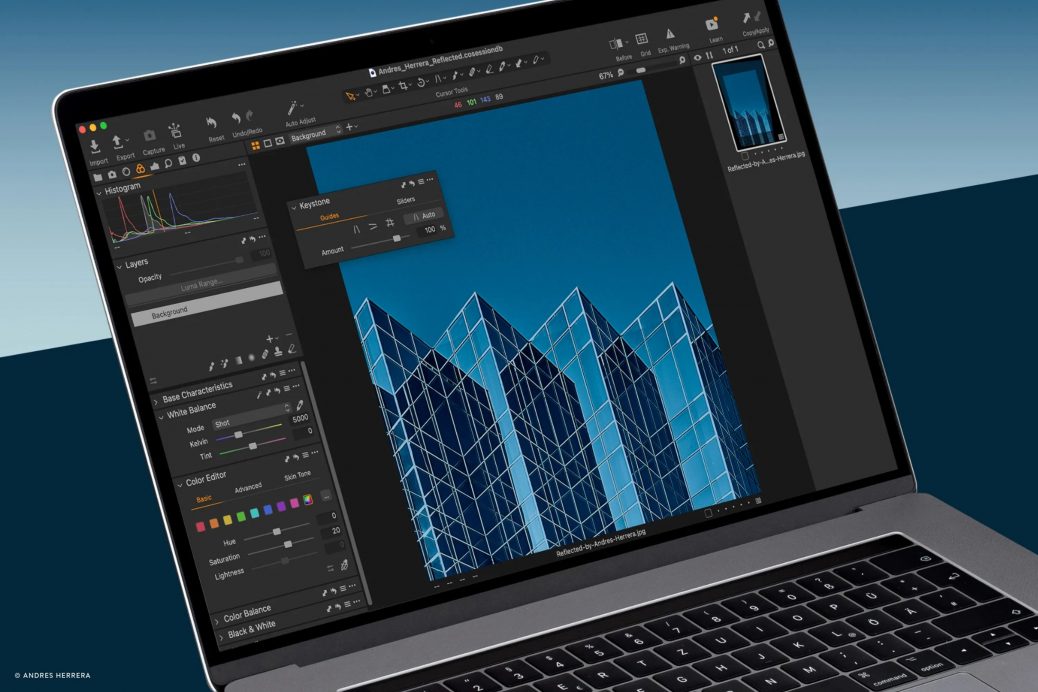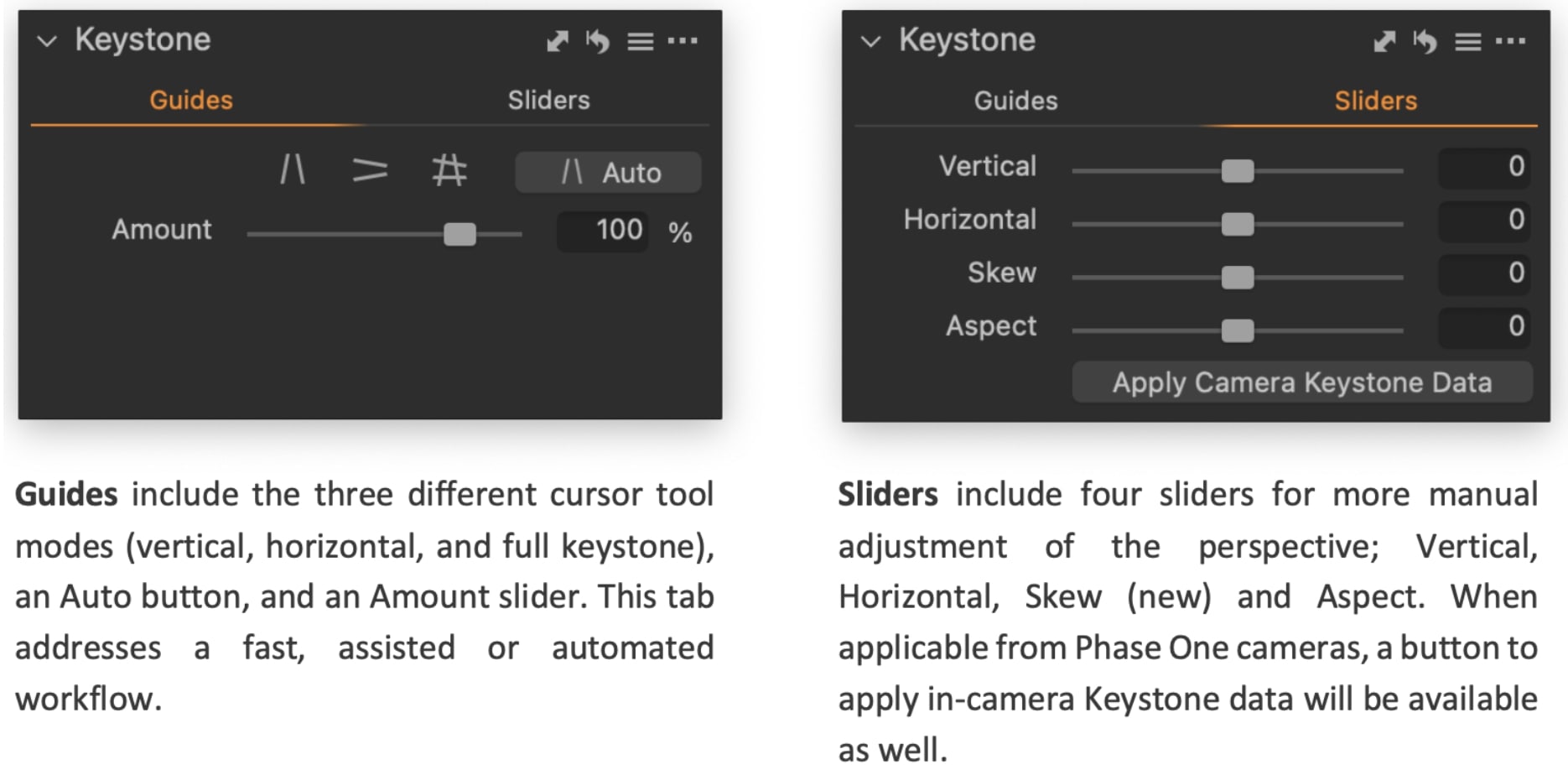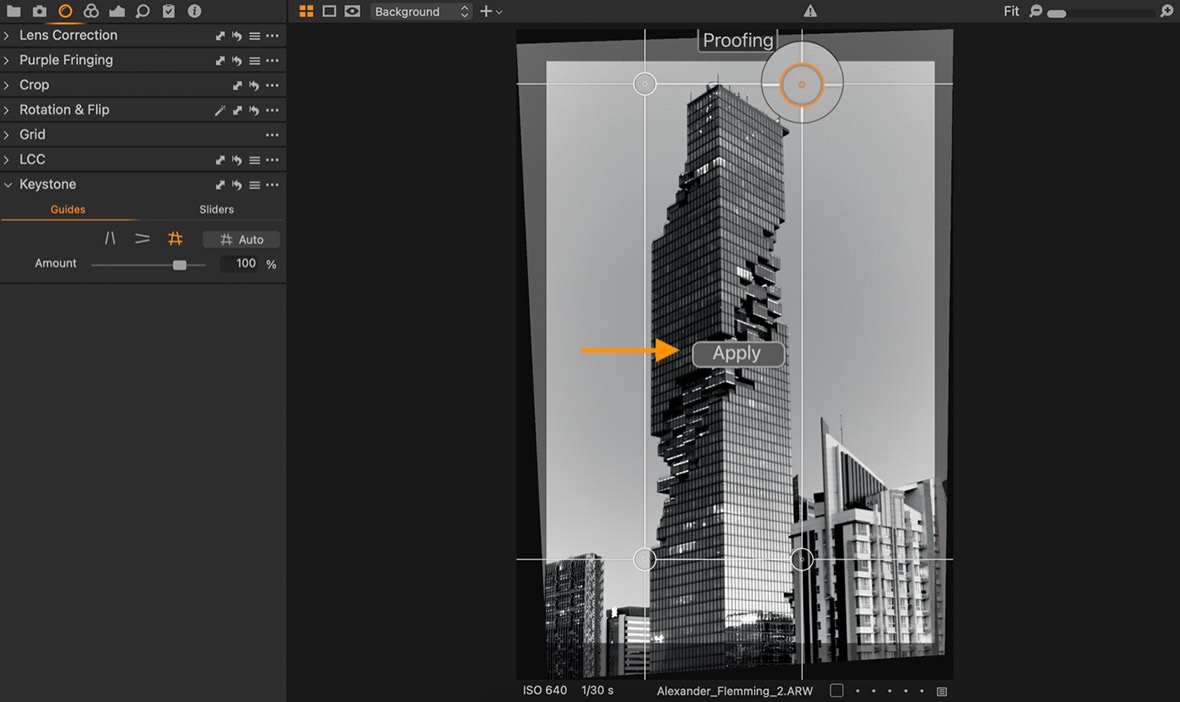Capture One 22 (15.2.0) Update Improves Keystone Tool and Performance
Capture One has announced Capture One 22 (15.2.0), an update to its popular editing software containing new functionality, improvements, and performance enhancements, and adds new cameras and lens support for a number of recent hardware releases.
KeyStone Tool Redesign
Capture One 22 introduces a redesigned Keystone Tool with new functionality and a new interface. The tool has been split into two tabs — Guides and Sliders — that Capture One says makes it easy to automatically apply corrections and manually adjust those results afterward. Additionally, Auto Keystone has been added for all camera models.
Keystone correction is useful for many photographers, although perhaps architectural photographs benefit the most. Capture One writes, “It is not always possible to get the best angle on a subject and eliminate all distortion. Architecture photographers often must correct the perspective distortion of tall buildings. Capture One Pro gives you the ability to apply keystone correction. You can quickly correct any perspective distortion by using the vertical and horizontal sliders or using the cursor markers to pinpoint lines that should be parallel.” It’s not always possible to capture an image from the perfect angle, so you can correct perspective distortion using the Keystone Tool. Skew is a new adjustment added in 15.2.0. It allows for a wider range of perspective corrections.
Apple Silicon Performance Improvements
Apple Silicon users will see significant performance improvements after updating to the latest version of Capture One. Specifically, preview generation is up to 100% faster, Luma Mask rendering is up to 300% faster, Feather and Refine Mask are up to 1,000% faster, and Fujifilm X-Trans raw file loading is up to 100% faster.
Other Changes and Improvements
Capture One has increased the duration of Live Sessions and they can now be configured to 1, 3, 5, 7, or 14 days.
The Auto Rotate algorithm has been improved and Capture One says it should provide more accurate results on images where clear lines (like those seen on a photo of a horizon) are visible. The Crop aspect ratio behavior has been adjusted and when the aspect ratio is changed, the crop will instantly snap to the new ratio.
Capture One says that important functions are no longer hidden behind drop-down menus that could only be accessed through long-pressing icons. Instead, most icons have gotten a downwards arrow that will open the menu, and all menus can be opened by right-clicking their icons. This change affects all cursor tools, export, auto adjust, before and after, recipe proofing, add new layer, and add new export recipe.
The default sorting of images can now be changed. Previously, all images were sorted by Name as the default, and the platform can now be told to set a custom default sort criteria as well as direction.
As is the case with most Capture One updates, version 15.2.0 includes new camera and lens support. The Phase One iXM-GS120 camera is now supported. Concerning lenses, the OM System M.Zuiko Digital ED 20mm F1.4 PRO lens has been added, plus the Sony FE 70-200mm F2.8 GM OSS II (and teleconverters), Canon RF 14-35mm F4L IS USM and Sigma 100-400mm F5-6.3 telephoto zoom are now supported.
More info on Capture One’s website.