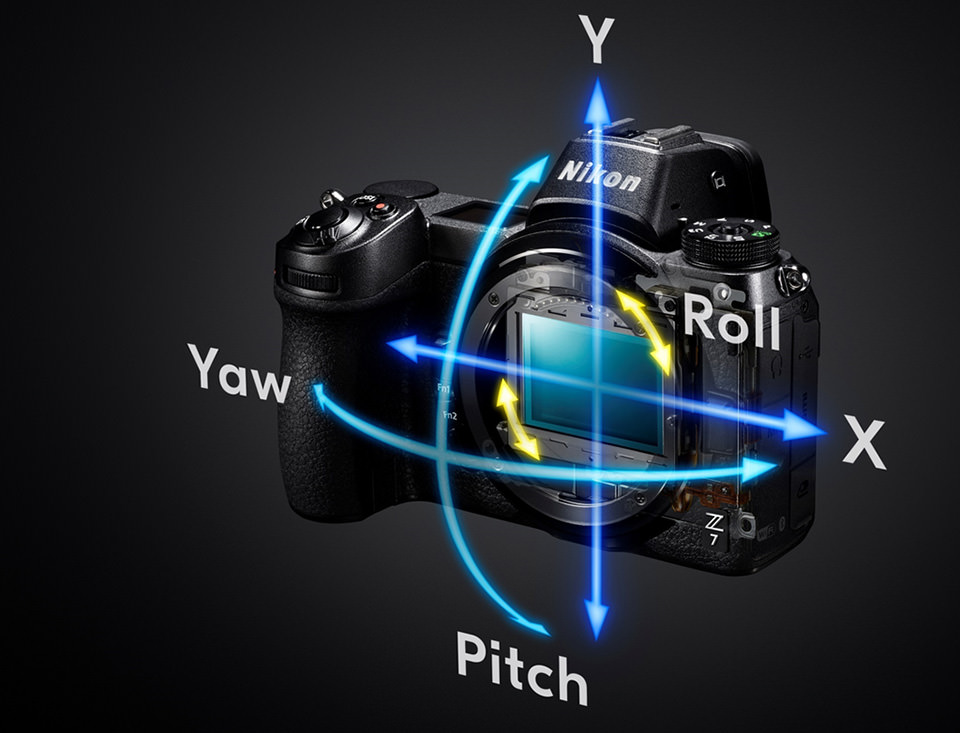Nikon Z6 and Z7 Technical Service Advisory for Faulty Vibration Reduction (VR) Feature
Nikon issued a “Technical Service Advisory” for users of the Nikon Z6 and Z7 cameras for faulty vibration reduction (VR) feature. You can check if your camera is impacted:
- Check Serial Number (Z6 camera customers)
- Check Serial Number (Z7 camera customers)
While Nikon has not detailed the problems in detail, it has gone as far as to state that the IBIS in affected cameras “does not achieve its full potential”.
Defective units impaired by this issue will be repaired for free by the manufacturer – even if the warranty has expired or is no longer valid.
Below is the official statement from Nikon regarding the technical issues.
Technical Service Advisory for Users of the Nikon Z6 and Z7 Cameras
MAY 16, 2019
Thank you for choosing Nikon for your photographic needs.
Issue
While Nikon has taken great measures to assure the high quality expected of Nikon products, it has come to our attention that the vibration reduction (VR) feature in some Nikon Z 6 and Z 7 cameras may not function fully. We sincerely apologize for any inconvenience this may have caused.
Resolution
Nikon has resolved this by making available corrective service for affected Z 6 and Z 7 cameras free of charge, including the cost of shipping an affected Z 6 and Z 7 camera to Nikon as well as its return, even if your Z 6 or Z 7 camera warranty has expired.
Identifying Affected Products and Requesting Service
To determine whether your camera is one of those affected, please click the appropriate Check Serial Number button below and enter the serial number for your Z 6 or Z 7 camera as indicated. If your camera is one of those affected, instructions for requesting service, including receiving your free shipping label, will be displayed onscreen. You may also contact Nikon Customer Relations by visiting www.nikonusa.com\support for assistance. If your Z 6 or Z 7 camera is not one of those affected, this will be displayed onscreen and you may continue using your camera without concern for this issue.
Check Serial Number (Z 6 camera customers)
Check Serial Number (Z 7 camera customers)
To locate your camera’s serial number, open the camera’s monitor on the back of the camera and the serial number will be the 7-digit number printed on the label affixed to the camera body, as indicated by the red frame in the image above (the Z 6 camera is represented in the image).
Please understand that Nikon will collect personal information as necessary in order to facilitate the service and shipping of affected cameras. This information will not be used for any other purposes.
Once again, thank you for choosing Nikon for your photographic needs.