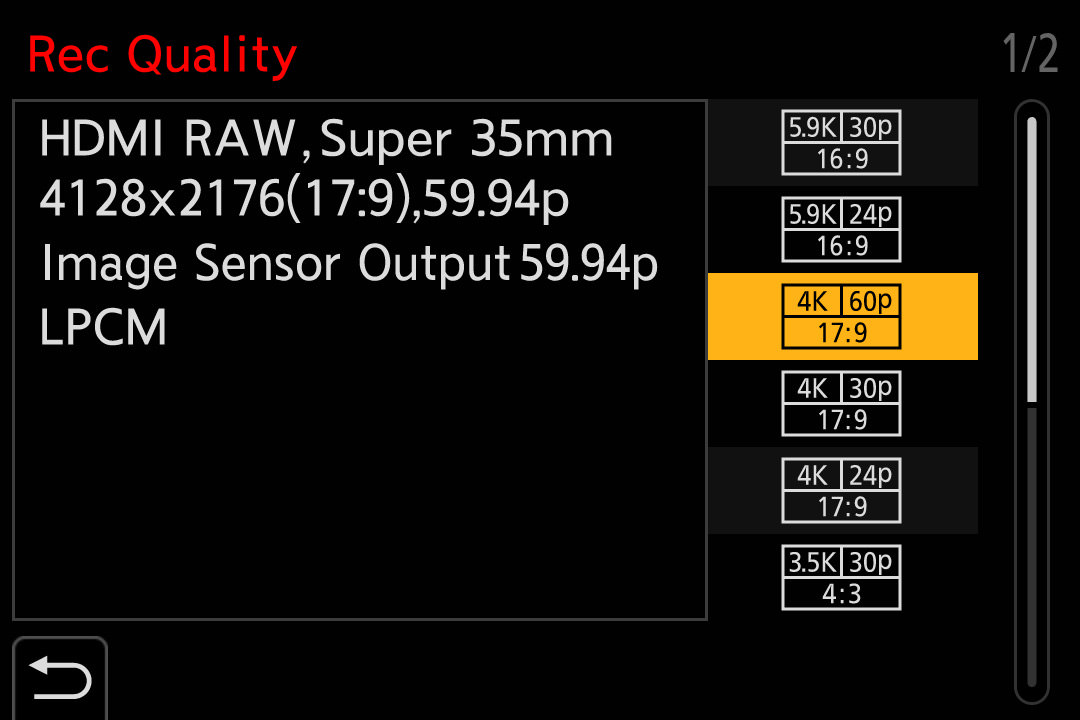ProRes Raw Video Capture Delayed for Lumix S1H on the Next Firmware
The firmware updates enabling the much-anticipated Atomos Ninja V and Panasonic LUMIX S1H RAW over HDMI combination have unfortunately been slightly delayed from the original 25th May release schedule. An unforeseen technical issue has come to light in the final rounds of beta testing. The companies announce they are working together to complete the development as soon as possible.
Panasonic will be releasing Ver 2.0 firmware on May 25th with various improvements to camera functions, however, it will not include the planned RAW HDMI output feature. Atomos will release its Ninja V AtomOS for LUMIX S1H HDMI RAW in-line with Panasonic’s RAW output firmware.
While the v2.0 firmware won’t have its headline feature when released on Monday, it will still offer these new features:
- Down converted output over HDMI during [6K]/[5.9K]/[5.4K] video recording is available.
- In Creative Video mode, it is now possible to disable the operation of starting/stopping video recording by pressing a shutter button.
- In Creative Video mode, it is now possible to set [Rec Quality (My List)] from the control panel.
- The value of noise reduction in [V-Log] in Photo Style has been expanded to [-1], designed to suppress ghosting or afterimages that could have previously occurred in some situations.
- It is possible to prevent the enlarged view window of MF Assist to be output over HDMI.
- There were cases where colour banding appeared in 4:2:0/10-bit video recording in some situations. This bug has been minimised.
- There were cases where the REC RUN time code did not count up when the video was not recorded on an SD Memory Card but was recorded on an external device over HDMI. This bug has been fixed.
- It is now possible to set [AF+MF] in AFC mode.
- It is now possible to assign functions to the lens’ Fn buttons when the Panasonic LUMIX S PRO 70-200mm F2.8 O.I.S. (S-E70200) is mounted.
- It is now possible to assign function to the Fn buttons of Sigma L-Mount interchangeable lenses.
- When attaching a lens using the Sigma MC-21 mount converter and [Image Stabilizer] > [Lens] is set to ON , Body I.S. (Image Stabiliser) suppresses roll movement.
- [Backlight Illumination Period] has been added to the menu of Status LCD. [ON1] prevents the LCD backlight to be turned off.
- It is now possible to select the card slot to save the JPEG images developed by in-camera RAW processing.
- [0.5 SEC] has been added for an option of [Duration Time (photo)] in [Auto Review].
- [Off (Disable Press and Hold)] can be assigned to the Fn button. It disables operation when the button is long-pressed.
- The Fn button can be used for checking aperture effect while the button is pressed.
- To prevent improper operation, touch-control is disabled for [Delete All] operation in playback mode. Only cursor buttons can be used for [Delete All] operation.
- There were rare cases where the camera froze during [Segmented File Recording] or during recording at 400 Mbps under a particular set of conditions including the type of SD Card used. This phenomenon has been improved.
- Aperture and shutter speed can be controlled using front/rear dials when the rear monitor is set to OFF.
- There were cases where F stop value control failed depending on the maximum F stop value when non-Panasonic L-Mount lens is mounted. This bug has been fixed.
More info on Panasonic’s website.